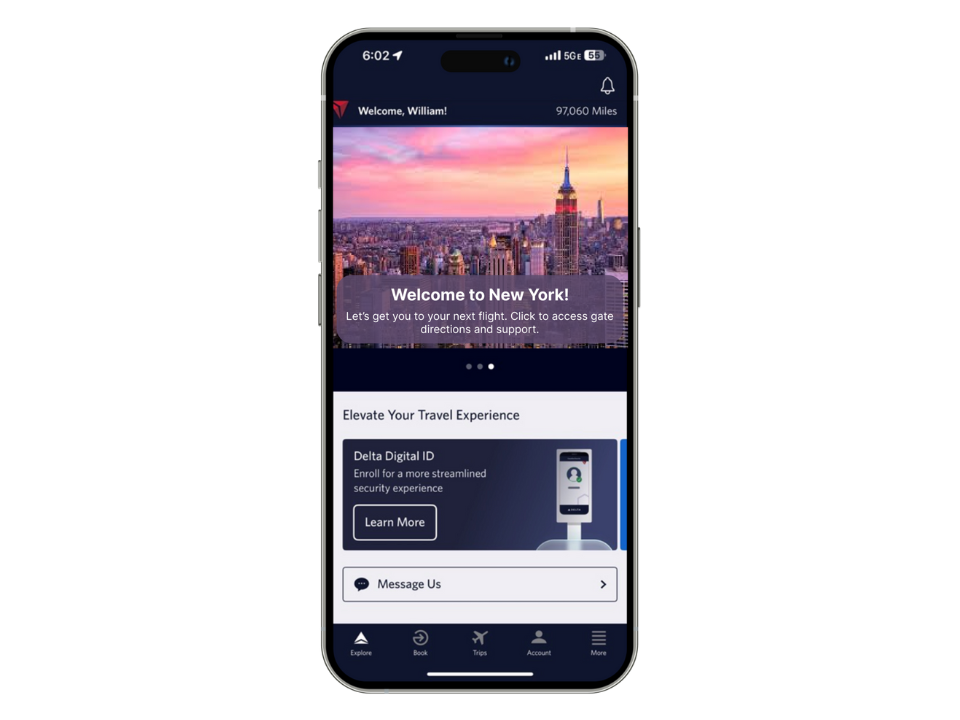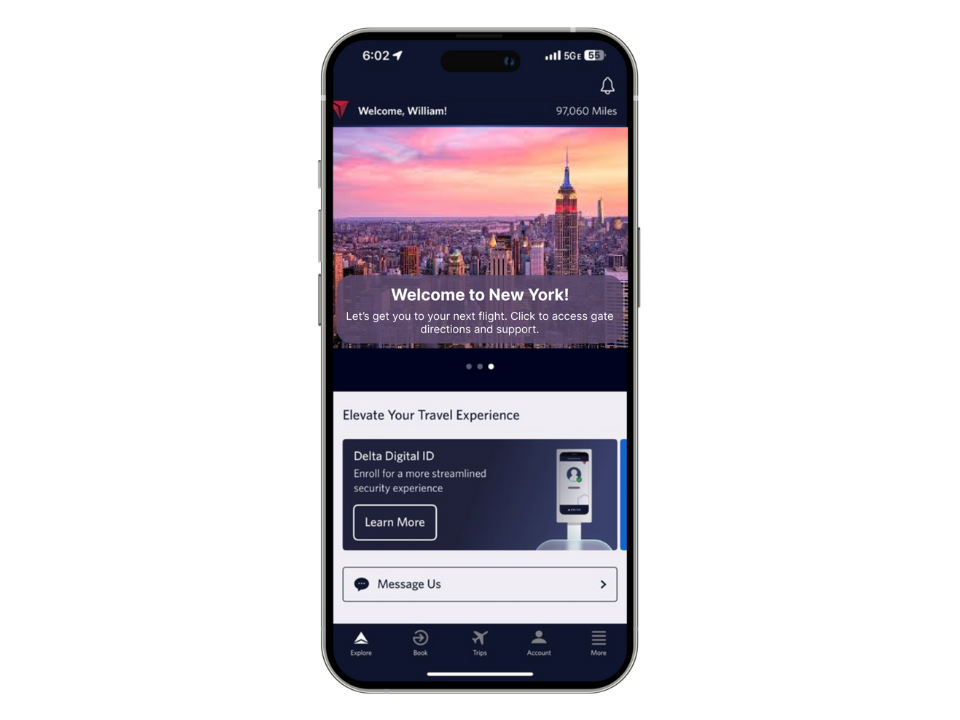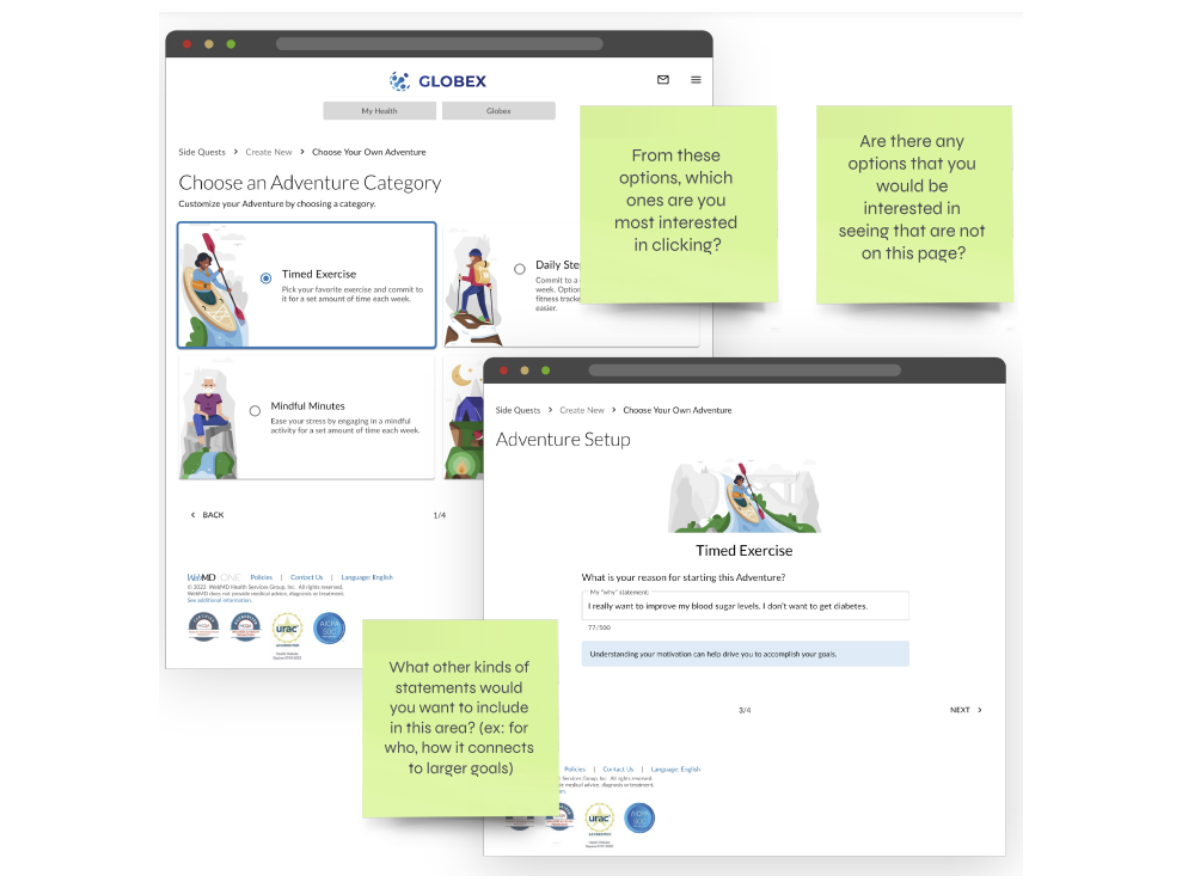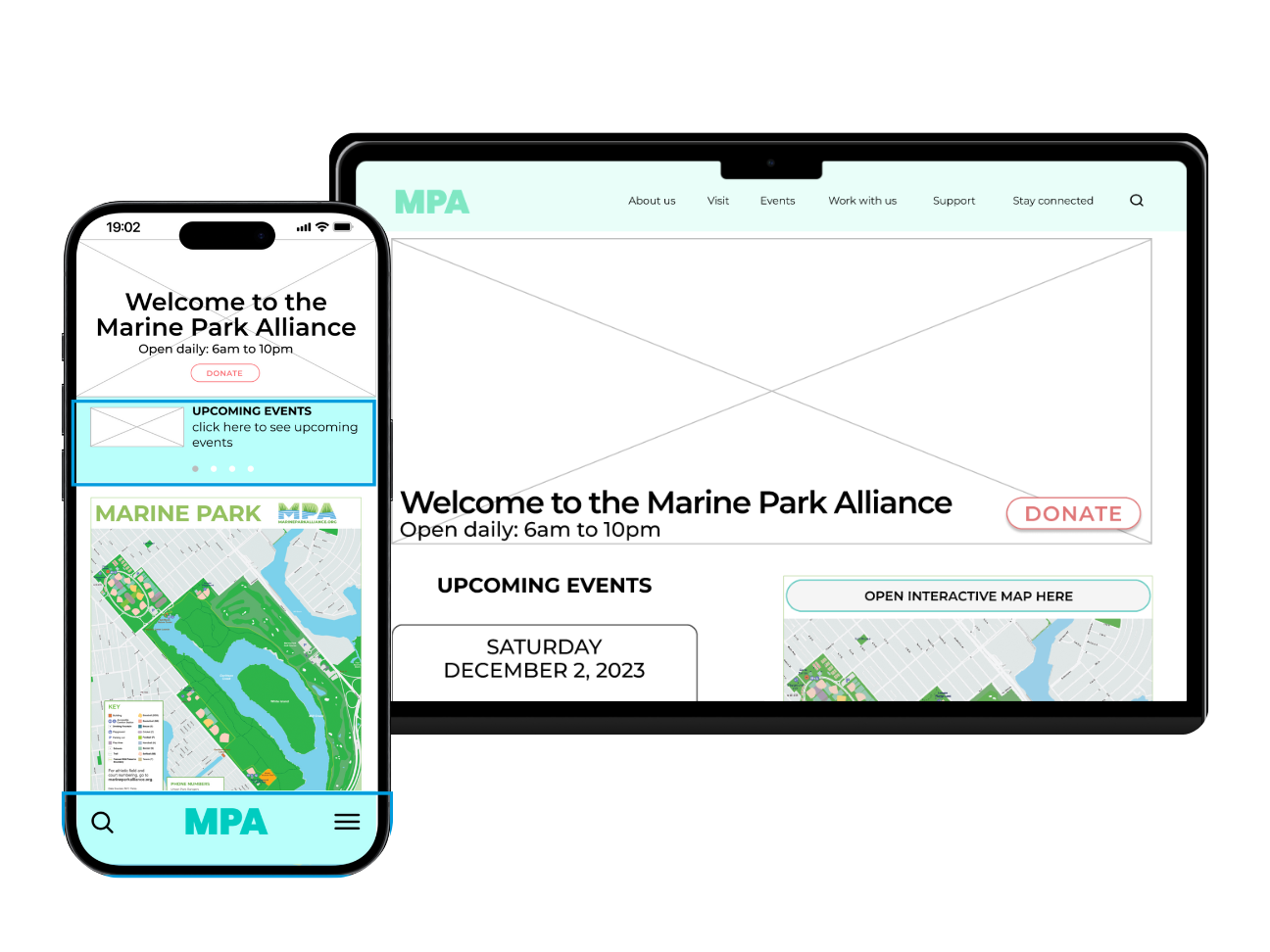Team: Pratt Institute Digital Product Design Students (Sarah Geiz, Rohan Boda, and Cassandra Cyphers)
Role: User Interviews, Affinity Mapping, User Journeys, Competitive Analysis, Sketching, Ideation, Prototyping, Final Presentation
Timeline: 4 months (August - December 2024)
The Challenge
Travelers want authentic information about their next trip, but find the nonlinear research process overwhelming.
Locals want an easy way to share the spots they enjoy, but find the sharing process nonlinear and time-consuming.
The Process
User Research
A screener survey was sent to understand travel experience and experience as a local guide.
Remote user interviews were conducted with travelers to understand their last travel experiences and with local guides to hear about how they guide visitors.
Affinity Mapping
Affinity mapping helped us gather key quotes and problems that travelers and local guides face in the travel process so we can build user personas and journeys.
The Problem Space
User Personas and Their Journeys
What Hannah Wants: A one-stop shop for authentic destination information so she can have the most tailored experience.
What Liam Wants: An easy way to share the spots he enjoys and knows about so that more people can experience his city.
The Solution: Jetsetter
Jetsetter is a travel app that connects travelers with everything they need for an authentic and memorable travel experience - top tourist spots and hidden gems, itinerary building, and reliable locals to chat with.
Finding Inspiration
Competitive Analysis
We conducted a lightning demo to find inspiring features and visual designs in various digital products (in any category) and a SWOT analysis for four different travel interfaces to analyze strengths, weaknesses, opportunities, and threats.
Prioritization
After brainstorming some ideas from the competitive research, we prioritized which features we want to develop for our MVP.
Sketching and Wireframing
We sketched out some features and started to build out wireframes.
Moodboard
To make sure our brand evoked the feeling of memorable travel and community with locals, we developed a moodboard.
Style Guide
We took our moodboard styles to build out our style guide before starting on high-fidelity prototyping for Jetsetter.
User Testing
In the process of finishing out the high-fidelity prototypes, we conducted user testing with 6 travelers and 5 local guides.
The travelers were told initially to explore the app, then tasked with:
1) building an itinerary,
2) booking a tour with a local
3) reviewing a restaurant from their “trip.”
The locals were also told to initially explore the app, then tasked with:
1) navigating to their profile,
2) finding an existing chat with a traveler planning to come to NYC
3) navigating to the area where they would redeem their reward points.
Almost all the travelers and all of the locals found the app easy to use, but there were a few areas for improvement. Onboarding tutorials for both travelers and local guides are necessary. For travelers, the option to leave a review for a restaurant requires a bigger button.
The Features
Build an Itinerary
Both travelers and locals can build an itinerary. The flow on the right is geared to the traveler. Locals have the same process with slightly different UX copy.
From the home page, a user can:
- Click on the suitcase icon
- Search for a destination, select one on a map, or select one from the suggested list
- Start building the itinerary, or see more destination details
- Select the number of days and dates they will be in the city
- Select places they want to go from a list of their saved locations or from a suggested list of popular places
- Click build itinerary
- Add activities or days, if necessary
- Save itinerary
- Click on the top right pencil icon to edit the itinerary
- Click on the top left share icon to share their itinerary with locals on the app or outside sources
- View saved itineraries to see all
Press play to see video of the 'building itinerary' user flow!
Book a Tour with a Local
Locals can host paid private or group tours for travelers. Travelers can book them via chat or a local's profile page.
From the home page, a traveler can:
- Click on the locals section
- View a local's profile
- Click schedule tour or message
- Initiate chat with a local to share preferences and goals from a trip
- Book a tour that matches their needs
- Add tour to their itinerary
Press play to see video of the 'booking a tour' user flow!
Review A Place
Travelers and locals can review locations that they have been to. Travelers can also thank a local who pointed them there.
From the home page, a traveler can find locations they have been to in their itinerary or on the details of a destination page.
After clicking on a location (for example, a restaurant), a traveler can:
- Click "Add Review"
- Fill out the review prompts and add photos if desired
- Post the review
- Click "yes" if a local recommended the place to them
- Pick a local they recently chatted with or enter their referral code
Press play to see video of the 'reviewing a place' user flow!
Locals: Get Rewards
Locals receive rewards for their contributions! If a traveler reviews a location that the local show them, the local can receive reward points that can be redeemed for items.
From the home page, a local can click on the message icon and chat with a traveler to recommend them some places.
If a traveler reviews it, the local can:
- Receive a notification on the home page that they got points
- Click "Rewards"
- Look at how many points they have
- If enough points, redeem them for a desired discount or experience
- Use their unique referral code in future instances for travelers to input in their reviews
Press play to see video of the 'local rewards' user flow!
Product Delivery
Future Considerations
1) Build out onboarding tutorials for locals and travelers
2) Further develop local incentives for joining the app, including a complete tour booking flow and other ways to reward locals without having to review a place
Thanks for going through my case study!